How to Download an App for iPhone or Android
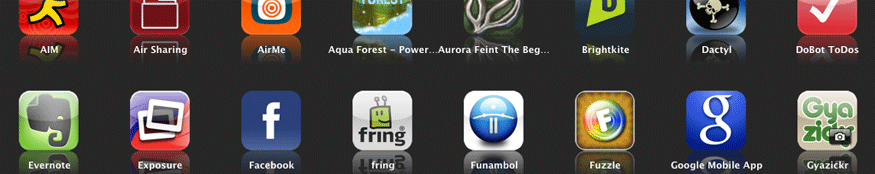
Now that you own an Android or Apple device, you may be wondering how to download an app?Whether you own an iPod, iPhone, iPad, Macbook, iMac, iPad Mini, Android phone, or Android tablet, you will always need to download your apps through an app store. You can purchase apps from a computer or the device itself.
The first step in this process is finding out what type of device you have. If you have an Apple product, you will be purchasing your apps through the App Store.
How to Download an App (Apple Users)
How to Download an App from your computer using App Store:
Step 1: Turn on the computer and launch “App Store” The icon should be located on the dock.
Step 2: Browse Featured apps by clicking “Featured” on the top left of the window. You can also search by the Following categories:
Top Charts
Categories
Or use the search function for specific apps on the top right of the window. (Magnifying glass icon)
Step 3: Click on any app that you find interesting. You will be provided with a summary and price of the app. You will also be able to view screen shots of the app selected. You can also read reviews from other users who have previously downloaded the app.
Step 4: If you decide to purchase the App, click the icon that outlines “free” or has a price on it. The icon will then ask if you want to purchase the app.
Step 5: Enter you Apple ID if you have not already logged in.
Step 6: The app will now download and be accessible on your iTunes. You may then plug in your iPhone, iPad, or iPod to the computer and sync in order to access the app on your device.
JUST UPGRADED YOUR PHONE?
Sell your old phone or tablet for cash to TechPayout.
Click here to get an instant quote now.


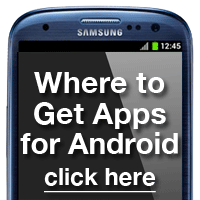
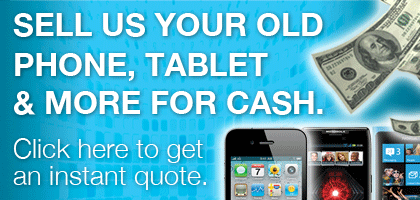
Sign In
Create New Account